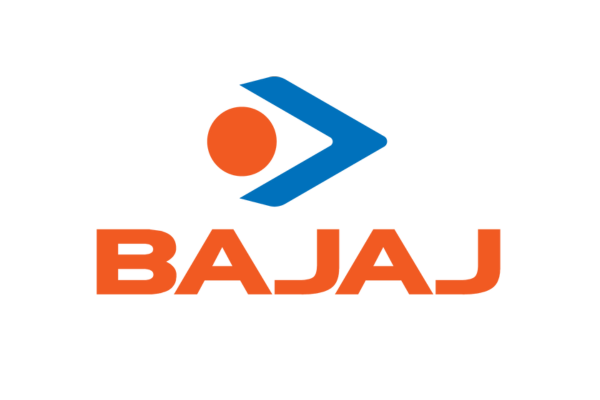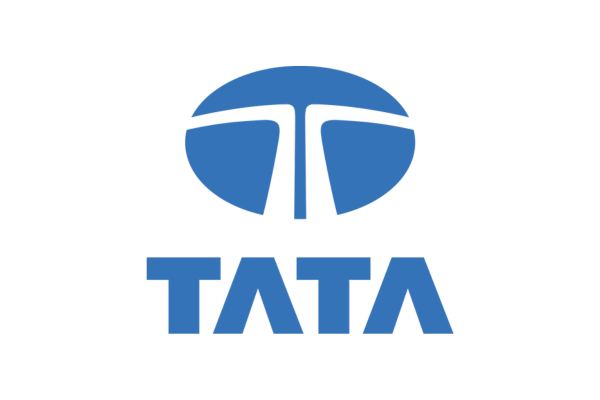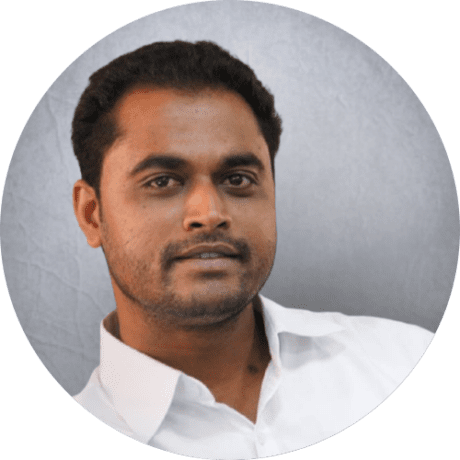AscenWork expertises into SharePoint Development Services which lets you turn Microsoft 365 into a tailor-made digital workspace – Intranet Portals, Automated Workflows, and enterprise grade document security on Document Management System solutions.
Our Key Offerings:-
- Custom Intranet hubs for your organisation
- Approval Workflows that can cut processing time by up to 70 %
- Migration from On-Premise SharePoint or legacy portals to SharePoint Online
- Seamless integrations with ERP, CRM, Power BI, and Teams
- Ongoing support & training.
Contact us for SharePoint Services
Intranet Portal
DMS
Travel & Expenses
Claims Management
Approval Workflow
Asset Managament Software
Procurement Management
Contract Management
Recruitment
Audit Management
Performance Managament
Task Management
Project & Timesheet
Helpdesk
Incident
Report Builder
Everyday Productivity Gains
Security & Compliance Wins
Collaboration
More time for the work
Compliance made simple
Work anywhere, stay in sync
We offer flexible enagagement models tailored to your business needs, ensuring seamless collaboration efficient project execution, and cost-effectiveness. choose from our dynamic models designed to adapt to your unique requirement.
Dedicated Team
Time & Material
Fixed-Scope Projects
Managed Services Retainer
The process of building and modifying solutions with Microsoft SharePoint Development Solution, a platform for online collaboration and document management, is referred to as “SharePoint development.”
For example, Skilled developers use the capabilities and building blocks of SharePoint to construct unique solutions that adhere to certain business needs. Creating intranet portals, extranet sites, document management systems, workflow automation, corporate intelligence dashboards, and other things fall under this category.

Why AscenWork Technologies
We offer tailored engagement models designed to meet the specific needs and requirements
Technical support is available to help you with bugs and issues and will ensure a smooth go-live process for you.
Our services are backed with a 100% guarantee to ensure the highest return on investment.
AscenWork maintains complete transparency with its clients throughout the entire development process.
Our track record of on-time project delivery helps us to obtain new orders from existing clients.
We take complete responsibility for our work and provide free 30 days support to post software / mobile app launches.

We will thoroughly review your project requirements and select the most experienced resource for your needs.
A team members will contact you within, no time to discuss your project-related queries and to offer the best solution for your project.
You can choose the mode of execution of the project provided by our experts based on the project consultation.
Upon receiving payment via bank transfer, our team will begin working on your project within 24 hours.
Client Testimonials
Check Out all Case Studies
Explore our showcase for innovative solutions and inspiring examples of success in action.
Have a question? check these answers.
A SharePoint developer designs, builds and maintains SharePoint sites, intranets and apps. Typical tasks include creating custom web parts with SPFx, automating workflows in Power Automate, integrating data from SQL or Azure, hardening permissions and optimising page performance so employees can collaborate securely and efficiently.
Yes—while many configurations are no-code, professional SharePoint development still involves coding. Developers write TypeScript and React for SPFx web parts, C# or PowerShell for server-side jobs, and JSON or REST calls for list formatting and Graph API integrations, especially on complex enterprise projects.
Under the hood, every on-premises SharePoint farm stores its content in Microsoft SQL Server databases. In SharePoint Online, Microsoft hosts the same SQL layer in Azure, abstracted from tenants. Lists, documents and metadata are all persisted as SQL tables and blobs.
SharePoint is a Microsoft collaboration platform—part content management system, part intranet builder, part document repository. It ships as SharePoint Server (on-premises) and SharePoint Online (Microsoft 365 cloud), and integrates natively with Teams, Power Platform and Microsoft Copilot.
Absolutely. Gartner and LinkedIn job‐trend reports show steady demand for SharePoint skills because organisations still rely on it for secure document management, workflow automation and hybrid work portals. The rise of Microsoft 365 and Power Platform has further expanded the need for skilled SharePoint professionals.
Yes. In SharePoint Online you can deploy client-side code via SPFx, call Azure Functions or run Power Automate flows. In SharePoint Server you can also execute farm solutions and timer jobs in .NET. Sandbox solutions are deprecated, so modern deployments favour SPFx and Azure-hosted logic.
SPFx stands for SharePoint Framework—Microsoft’s modern, client-side development model that uses TypeScript, React and a lightweight manifest to create responsive web parts, extensions and single-page applications that run seamlessly in both SharePoint Online and Teams.
SharePoint Online is hosted on Azure infrastructure. Core services like SQL databases, storage, networking and identity run on Azure data centres. On-premises SharePoint Server isn’t “based on” Azure, but you can deploy it to Azure VMs or hybrid-connect it for search, backup and DR
Microsoft offers SharePoint Server (self-hosted on-premises or in Azure VMs) and SharePoint Online (cloud service within Microsoft 365). Server gives full control over infrastructure; Online delivers automatic updates, globally distributed data centres and deeper integration with Teams and Power Platform.
Yes. SharePoint sites are delivered over HTTP/HTTPS. In modern deployments HTTPS is mandatory, secured by TLS certificates. REST endpoints, SPFx web parts and Graph API calls all ride on HTTP(S) protocols to serve pages, lists and document content to browsers and client apps.