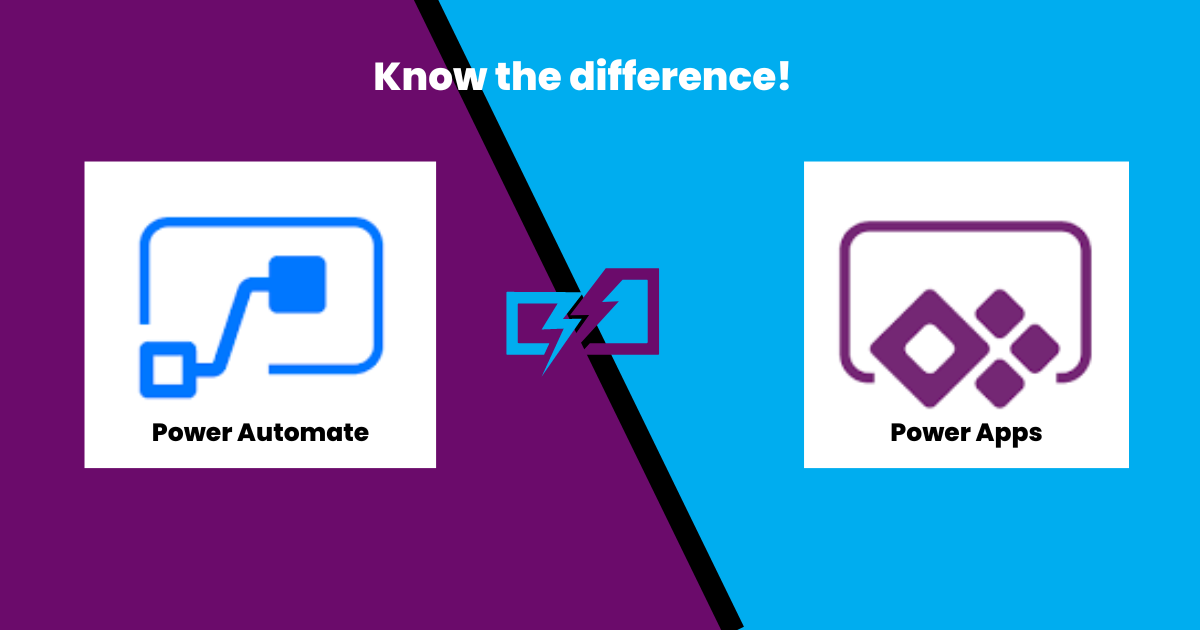
Users in today’s businesses are always looking for new ways to simplify their work life and reduce the amount of energy they consume. Additionally, it’s possible that they are seeking a system that can streamline the procedure of switching apps, devices, software, and so on. However, the differences between these two primary products offered by Microsoft are not as well recognized as they might be. Keep reading to learn more about the differences between Microsoft PowerApps and Microsoft Power Automate.
What is Power Automate and Power Apps?
PowerApps is a low-code platform for building business apps. It allows users to create custom apps for various business needs, such as data collection, task management, and more, without needing to know how to code. PowerApps can connect to a variety of data sources, such as SharePoint, OneDrive, and SQL, making it easy to integrate with existing systems. The apps created using PowerApps can be accessed from anywhere with an internet connection, and can be shared and collaborated on within an organization. PowerApps also allows for easy customization, so users can create apps that meet their specific needs. It is a cost-effective solution for creating business apps, as it eliminates the need for expensive app development.
Power Automate (formerly known as Microsoft Flow) is a workflow automation tool that allows users to create and automate workflows across a variety of applications and services. Power Automate is used to create automated workflows to connect and synchronize data between different applications.
PowerApps and Power Automate can be used together to create powerful, end-to-end business solutions. Both PowerApps and Power Automate are part of the Microsoft Power Platform, and they can be used together to create more powerful solutions.
Benefits of PowerApps and Power Automate
Now that you’re familiar with the primary differences that set PowerApps and Power Automate distinct from one another let’s take a look at some of the Benefits of PowerApps and Power Automate.
