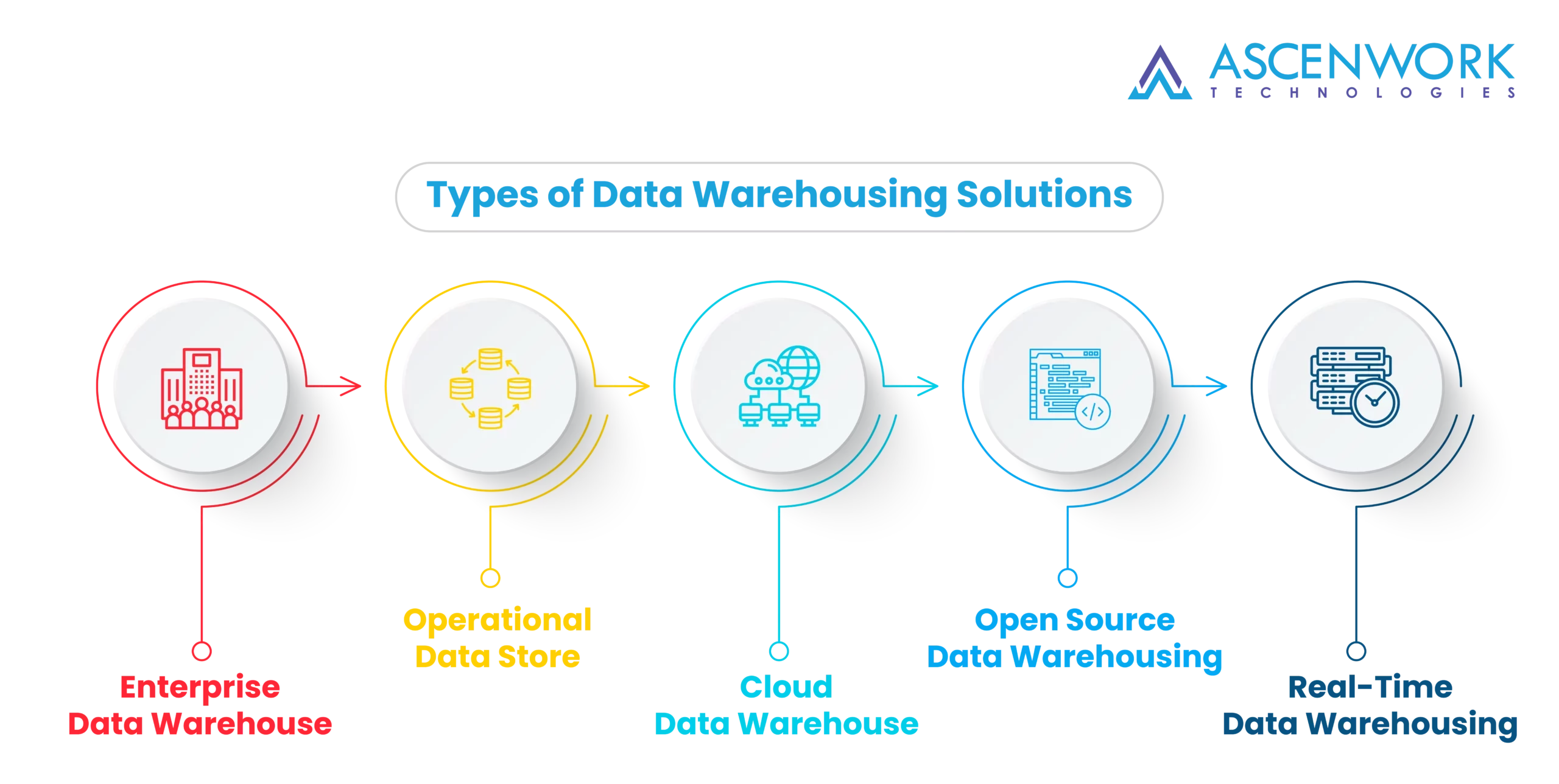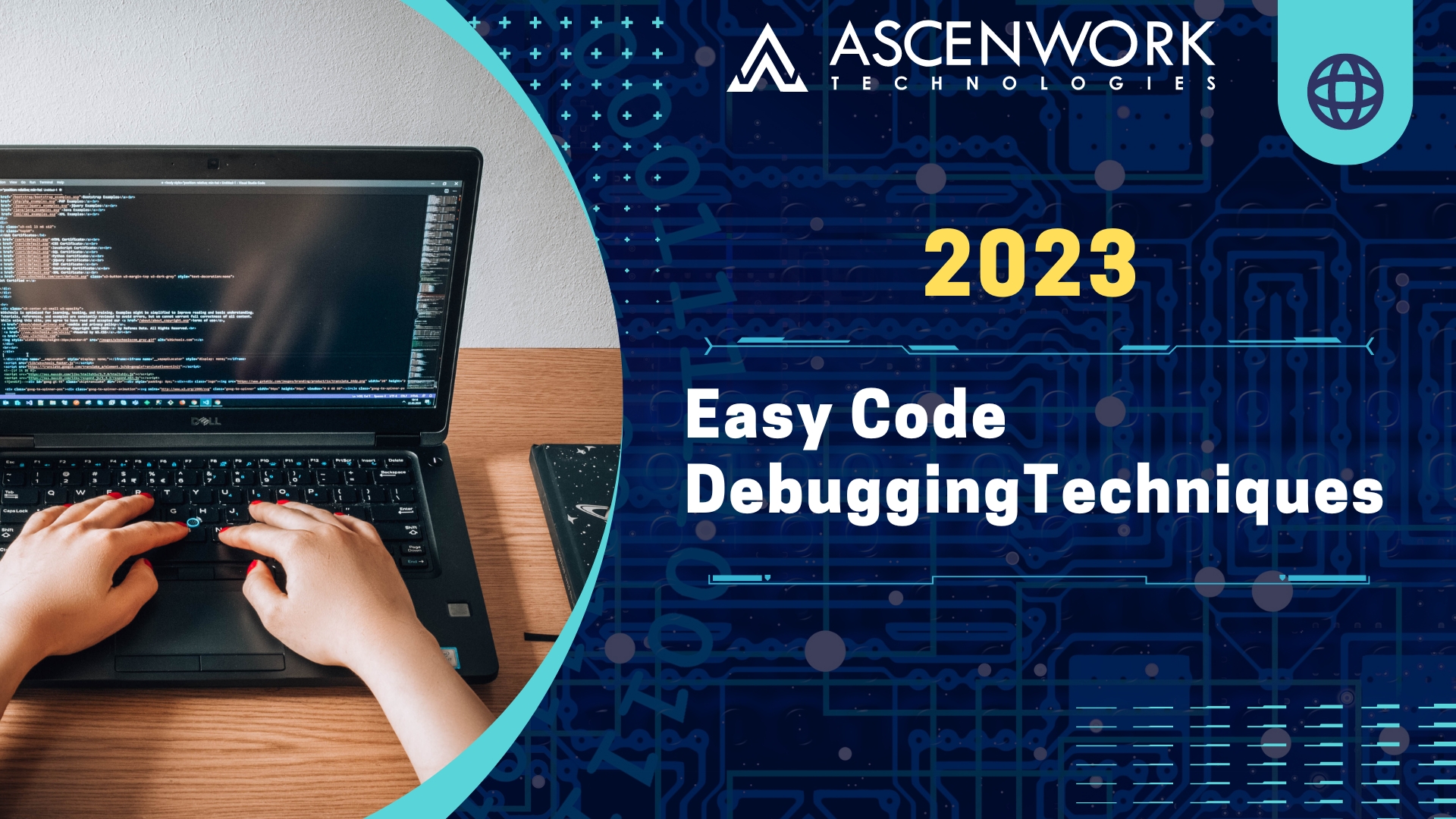
In the realm of software development, coding is an art, but debugging is the science that brings perfection to that art. The process of identifying and rectifying errors in code, known as debugging, is a fundamental skill that every developer should possess. No matter how skilled you are, bugs are inevitable companions on the developer’s journey. In this article, we’ll delve into easy-to-use CodeDebuggingTechniques that will empower you to conquer bugs efficiently. From novice developers to seasoned professionals, these techniques are essential tools in your coding arsenal.
The Power of Print Statements:
Imagine you’re exploring a labyrinthine maze – each turn you take leads you deeper, but where’s the exit? Inserting print statements strategically in your code is akin to dropping breadcrumbs along the path. These statements can help you trace the flow of your program, making it easier to identify where the code is diverging from your expectations. Even in the most complex scenarios, print statements can be your guiding light, illuminating the darkest corners of your code.
Binary Search for Debugging:
When dealing with vast amounts of data or intricate algorithms, identifying a bug can be like searching for a needle in a haystack. Binary search, a technique usually associated with data search, can be repurposed for debugging. Divide your code into sections and test each part individually. By isolating the problematic section, you can rapidly zero in on the source of the bug. This method significantly reduces the search space and accelerates the debugging process.
The Rubber Duck Debugging Technique:
Meet your new debugging partner: the rubber duck. It may sound whimsical, but the “Rubber Duck Debugging” technique is a proven method to unravel complex bugs. Explain your code aloud to an inanimate object (like a rubber duck) as if you’re teaching it to someone. This exercise forces you to articulate your thoughts, often leading to realizations about the code’s behavior. Sometimes, elucidating the problem to an imaginary listener can be as effective as seeking advice from a colleague.
Embrace Version Control for Debugging:
Version control systems, like Git, are not only tools for collaboration but also powerful aids for debugging. Creating branches or commits at different stages of development can act as checkpoints. When a bug surfaces, you can experiment with fixes while having a safety net to revert back to a known working state. Version control gives you the freedom to explore solutions without the fear of losing progress.
Harness Integrated Development Environment (IDE) Tools:
Modern IDEs come with a treasure trove of code debugging tools that can streamline the Simple Code Debugging. Features such as breakpoints, step-by-step execution, and variable inspection offer insights into code behavior in real-time. Familiarizing yourself with these tools can dramatically enhance your efficiency and precision in tracking down and fixing bugs.
Conclusion:
Debugging is more than a chore; it’s a learning opportunity. It teaches your patience, analytical thinking, and perseverance. Every bug deciphered is a step closer to becoming a more proficient developer. Whether you’re a seasoned programmer or a novice coder, incorporating these Easy code Debugging techniques into your routine can transform you into a bug-squashing virtuoso. So, embrace the challenges, relish the victories, and remember that debugging is a skill that can turn the complex into the comprehensible and the faulty into the flawless.