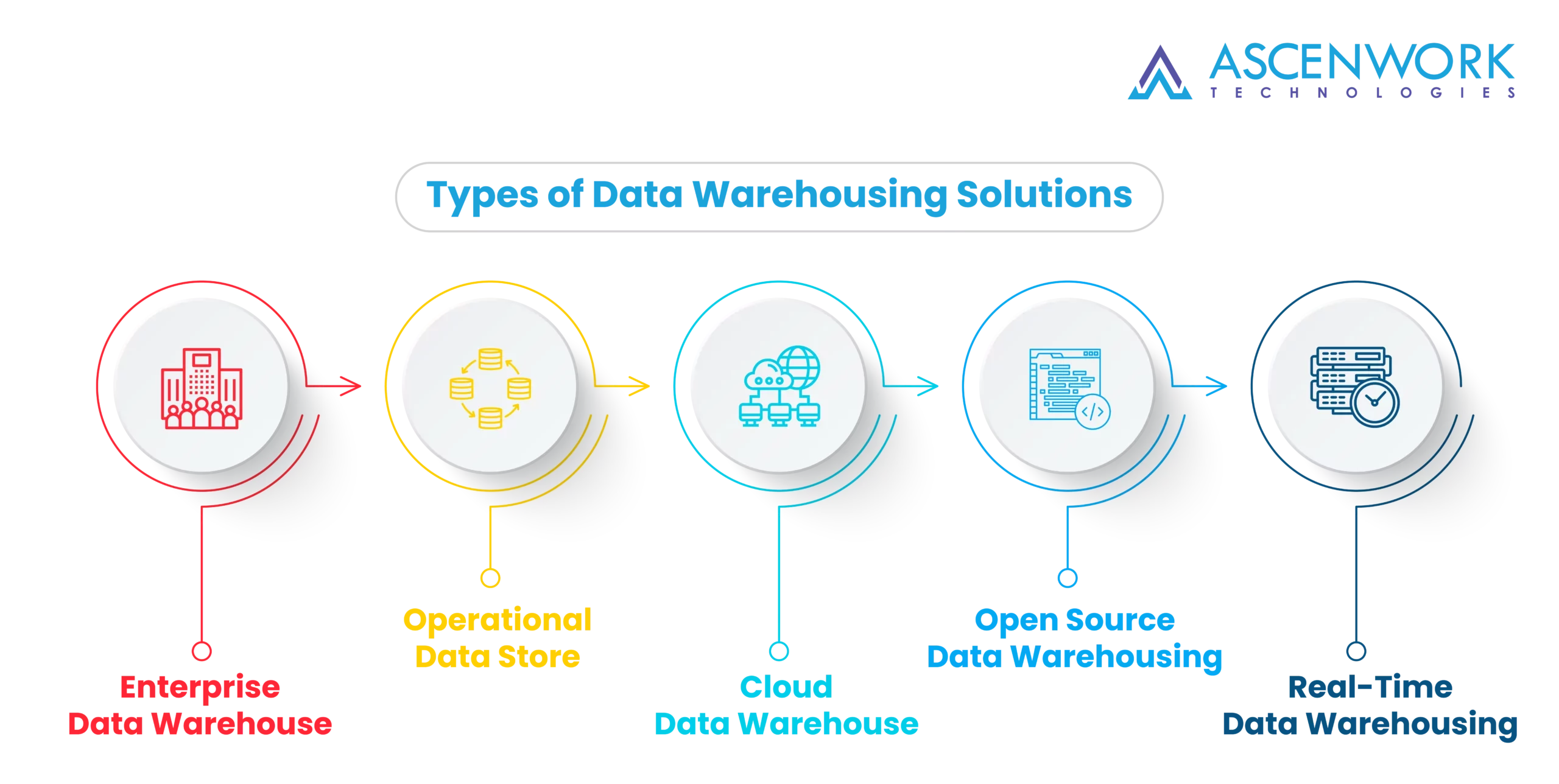In the digital age, SharePoint Online is the go-to platform for seamless collaboration and information management. This article explores the basics of creating and managing SharePoint Sites best practice, providing insights into its significance and the best practices to harness its full potential. Learn how SharePoint empowers organizations for efficient teamwork and document management.
SharePoint Dos and Don'ts Unveiled Here.
SharePoint Do’s
Understanding SharePoint’s weaknesses is pivotal for effective utilization. Nevertheless, it’s not a roadblock; it’s a steppingstone. Transitioning from these limitations, organizations can innovate and tailor strategies to bolster SharePoint’s performance. By acknowledging vulnerabilities, they pave the way for a stronger, more resilient digital workplace, maximizing collaboration and content management. SharePoint’s journey is about evolution, not restriction.
Comprehending SharePoint’s technical limitations is paramount. However, these constraints are not insurmountable hurdles but opportunities for innovation. By transitioning from these limitations, organizations can adapt and tailor strategies to enhance SharePoint’s technical performance. Acknowledging these boundaries is the first step towards an agile, more efficient digital workspace, optimizing collaboration and content management. SharePoint Sites best practice potential is harnessed by adapting, not by limitations.
When it comes to SharePoint Sites best practice, considering the use of metadata and content types is a game-changer. Transitioning to a metadata-driven approach offers a structured way to organize and find information. By implementing these tools effectively, you’re shifting towards a more efficient and user-friendly SharePoint experience. So, embrace the power of metadata and content types for streamlined content management.
Allocating time for planning when constructing a robust Information Architecture in SharePoint is indispensable. Transitioning from hasty setups to thoughtful planning ensures a cohesive and user-friendly digital environment. By dedicating this effort upfront, organizations create a foundation that eases navigation, enhances content management, and leads to a more efficient SharePoint experience, saving time and frustration in the long run.
SharePoint Don'ts
Steer clear of using SharePoint as a mere file share – it’s more than a digital storage cabinet. Transitioning from this practice can transform your digital workspace into a dynamic collaborative hub. Embrace SharePoint’s full potential by leveraging its powerful tools for teamwork, data management, and document collaboration. This shift will lead to a more organized and efficient work environment that boosts productivity.
Neglecting the array of applications within Microsoft 365 is a missed opportunity. Transitioning from this oversight enables you to harness the full suite’s capabilities. By integrating SharePoint with other tools like Teams, OneDrive, and Outlook, you create a holistic digital ecosystem. This integration streamlines communication, collaboration, and document management, enhancing overall efficiency. So, don’t underestimate the power of Microsoft 365’s interconnected applications.
Adopting the skill to restore lost library data in SharePoint is a valuable transition. Shifting from panic to preparedness, having a data recovery plan is crucial. In the event of accidental deletions or data loss, this practice enables you to retrieve vital information. Embracing data recovery ensures that your SharePoint library remains resilient, and your organization can bounce back from data mishaps with ease.
Transitioning to Site Structure Best Practices can revolutionize your SharePoint experience. Moving from haphazard arrangements to a coherent structure offers clear navigation and ease of use. Categorize sites logically, implement naming conventions, and create a hierarchy that mirrors your organization’s needs. This transition simplifies content management, encourages collaboration, and ensures that your digital workspace is efficient and user-friendly.
5 Tips for Creating Delightful SharePoint Pages
Transition from mundane to engaging content by using images, videos, and interactive elements.
Move from rigid layouts to responsive ones, ensuring seamless viewing on various devices.
Transition from cluttered pages to clear navigation, making it easy for users to find what they need.
Shift towards uniform branding to maintain a professional and cohesive look.
Embrace user feedback, transitioning from a static page to an evolving, user-centric one.
SharePoint Online is a cloud-based collaboration platform and part of the Microsoft 365 suite. It facilitates document management, team collaboration, and information sharing. Users can create sites, store and organize files, and collaborate in real-time. It offers easy access from anywhere with an internet connection, making it a powerful tool for modern workplaces.
SharePoint’s structure encompasses a hierarchy of components, starting with SharePoint sites at the top level. Within sites, you have subsites, lists, libraries, and pages. Sites are used to organize content, subsites provide further segmentation, lists store data, libraries manage documents, and pages display information. This structured approach enhances content management and collaboration.
SharePoint sites are the foundational units within the SharePoint platform. They serve as dedicated web spaces for teams, projects, or departments. Each site can be customized to suit its specific purpose, allowing users to collaborate, store documents, and manage content efficiently within its confines. SharePoint sites are essential for organized and effective teamwork.
SharePoint hub sites are central sites that connect and categorize related team or project sites. They act as organizing hubs, providing unified navigation and consistent branding. Hub sites simplify content aggregation and discovery, making it easier for users to access and collaborate across associated SharePoint sites, ultimately enhancing the overall user experience.
SharePoint pages are web-based content displays within SharePoint sites. They serve as a canvas for creating and presenting information, similar to a web page. SharePoint pages are versatile, allowing users to add text, images, videos, and interactive elements. They are crucial for presenting content and data in an organized and user-friendly manner, enhancing communication and collaboration.
SharePoint lists are structured databases for storing and organizing information. They resemble tables and are used to manage data in tabular format. Users can create, edit, and interact with list items, making it a versatile tool for various applications, from simple tasks like to-do lists to more complex processes like issue tracking and inventory management. SharePoint lists enhance data management and collaboration.
SharePoint libraries are repositories for storing and managing documents and files. They provide a structured way to organize and access information, offering features like version control, metadata, and access permissions. SharePoint libraries are essential for secure and efficient document management, making it easy to collaborate on and share files within an organization.