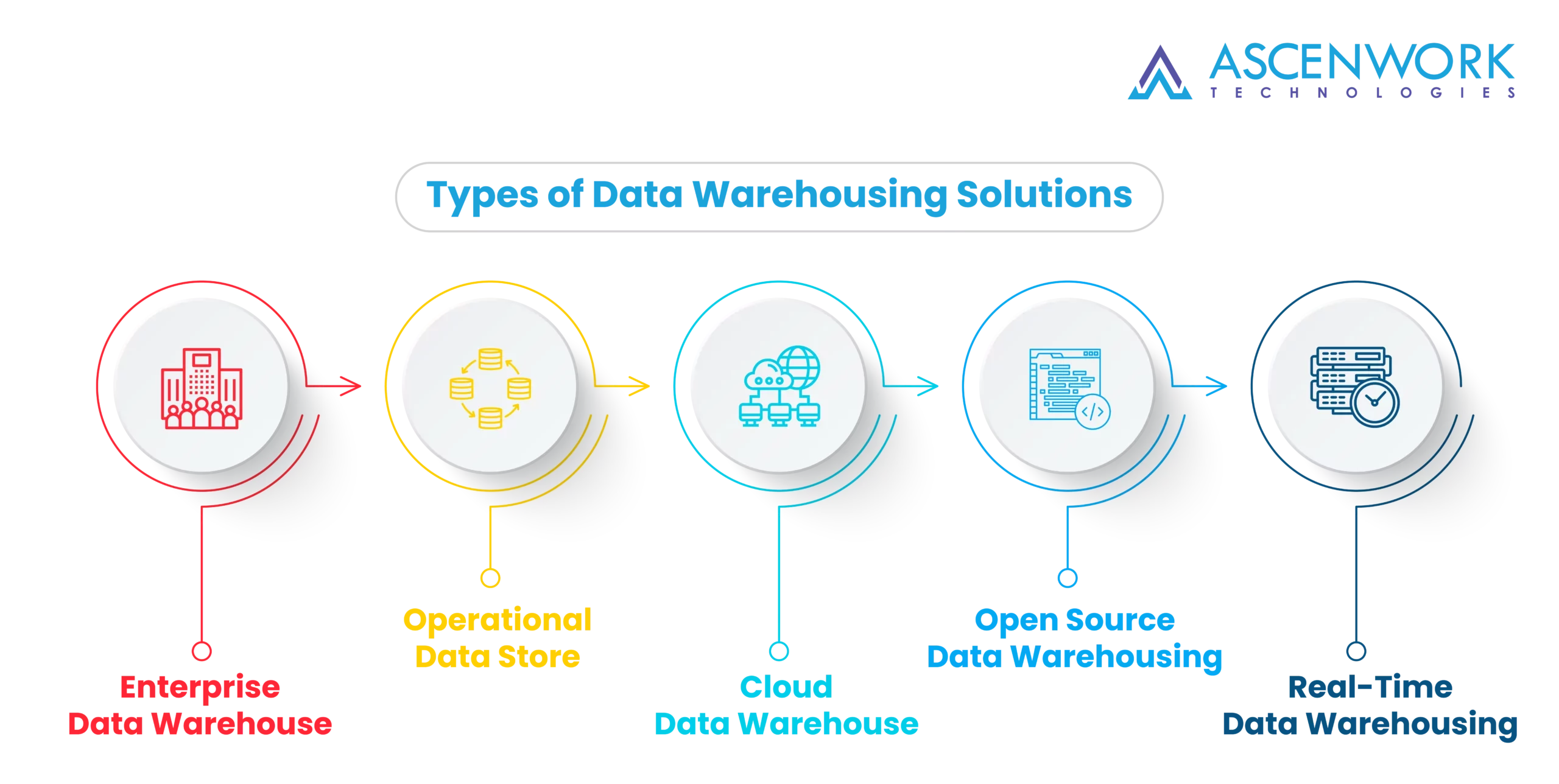In the fast-paced digital age, sharepoint, businesses and organizations are generating an unprecedented volume of documents, ranging from crucial reports to collaborative project files. Managing this influx of information efficiently is essential for maintaining productivity, ensuring compliance, and fostering seamless collaboration among teams about document management in sharepoint 2013 tutorial. SharePoint, Microsoft’s robust collaboration platform, has emerged as a powerful solution for document management, providing a centralized hub for storing, sharing, and organizing content document management system in sharepoint online.
This article delves into the realm of effective document management within SharePoint, focusing on key strategies for organizing and tagging documents. As organizations increasingly leverage SharePoint’s capabilities, understanding how to optimize document organization and tagging becomes paramount for unlocking the platform’s full potential. From enhancing searchability to streamlining workflow processes, the tips and best practices explored in this article aim to empower users in harnessing SharePoint’s document management features to their fullest extent. Whether you are a SharePoint novice or an experienced user looking to refine your document management approach, the insights presented here will guide you towards creating a well-structured and efficiently tagged document repository within SharePoint.
7 Tips for Managing Document Libraries in SharePoint Online
Managing document libraries in SharePoint Online is a crucial aspect of efficient collaboration and information organization within an organization. SharePoint Online, as part of the Microsoft 365 suite, offers powerful tools for document management and collaboration. To make the most of these features, consider the following seven tips for effectively document management in sharepoint 2013 tutorial.
Define Clear Folder Structures
Implement Version Control
Set Permissions Appropriately
Utilize Metadata for Enhanced Searchability
Apply Consistent Naming Conventions
Explore Document Library Views
SharePoint Document Management System Benefits
SharePoint, Microsoft’s versatile collaboration platform, serves as a robust Document Management System (DMS) offering a myriad of advantages for organizations seeking efficient content organization, collaboration, and workflow management. Below are key benefits that organizations can leverage by adopting SharePoint as their Document Management System
Document Repository
Metadata and Tagging
Integration with Microsoft 365 Applications
Role-Based Access Control
Mobile Accessibility
Efficient Version Control
Powerful Search Capabilities
Automated Workflow Processes
Collaboration
Compliance and Security
Guide To Document Management Planning In SharePoint Server Key Steps And Considerations
Effective document management is a cornerstone of organizational efficiency, collaboration, and compliance. SharePoint Server, as a robust platform designed for enterprise-level document management, offers a comprehensive set of tools and features. To harness the full potential of SharePoint Server for document management, a well-thought-out planning process is essential. This guide outlines key steps and considerations to help organizations create a solid Document Management Plan within SharePoint Server document management in sharepoint 2013 tutorial.
Key Steps and Considerations
Document management objectives are pivotal for businesses aiming to streamline operations and enhance productivity. Central to these objectives is the efficient organization, storage, and retrieval of documents. By implementing robust document management systems, businesses can ensure easy access to critical information while adhering to security protocols and compliance standards. Objectives typically include establishing centralized repositories, enabling seamless collaboration among team members, and implementing version control mechanisms to track document changes effectively.
Moreover, document management objectives often prioritize the reduction of paper usage, thereby promoting sustainability and cost-effectiveness. Automation features are also sought after to minimize manual intervention, thus boosting efficiency and accuracy in document handling processes. Another crucial aspect of these objectives is safeguarding data integrity and confidentiality, preventing unauthorized access or data breaches.
Ultimately, the overarching goal of document management objectives is to optimize document workflows throughout their lifecycle—from creation and distribution to archival or disposal—enabling businesses to operate more efficiently, securely, and sustainably in the digital age.
Assessing document types is essential for effective document management strategies. This process involves categorizing documents based on their content, purpose, and usage within an organization. Understanding the various types of documents enables businesses to develop tailored management approaches that optimize efficiency and accessibility.
Common document types include contracts, reports, invoices, correspondence, and policies, each requiring distinct handling procedures. Assessing document types involves analyzing factors such as format, sensitivity, and regulatory requirements to determine appropriate storage, retrieval, and security measures.
Moreover, identifying document types helps streamline workflows by establishing clear processes for creation, review, approval, and distribution. It also facilitates the implementation of automation technologies to expedite routine tasks, reducing manual errors and enhancing productivity.
Additionally, assessing document types aids in resource allocation, ensuring that the appropriate tools and systems are deployed to manage different document categories effectively. By conducting a comprehensive assessment of document types, organizations can optimize their document management strategies to meet operational needs, regulatory compliance, and business objectives efficiently.
Engaging stakeholders is a crucial aspect of successful project management and organizational decision-making processes. Stakeholders are individuals or groups with a vested interest in the outcomes of a project or initiative, including employees, customers, investors, suppliers, and community members. Effective stakeholder engagement involves actively involving these parties throughout various stages of a project or decision-making process, from planning and execution to evaluation.
To engage stakeholders effectively, it’s essential to identify and prioritize their needs, concerns, and expectations. This can be achieved through open communication channels, such as meetings, surveys, workshops, and focus groups, where stakeholders can voice their opinions and provide feedback.
Furthermore, involving stakeholders fosters a sense of ownership and commitment to the project, increasing the likelihood of success and buy-in. It also helps build trust and credibility with stakeholders, enhancing relationships and collaboration.
Overall, engaging stakeholders ensures that their perspectives are considered, leading to more informed decisions, better outcomes, and greater support for organizational initiatives. It also promotes transparency and accountability, essential elements for building sustainable relationships and achieving long-term success.
Designing information architecture (IA) involves organizing and structuring information within a system to facilitate navigation, usability, and findability. This process is critical for websites, applications, and digital platforms to ensure that users can access information intuitively and efficiently.
The first step in designing information architecture is understanding user needs and behaviors through research and analysis. This includes identifying user personas, conducting usability testing, and analyzing user journeys to inform IA decisions.
Next, designers create a hierarchical structure that categorizes information logically, using techniques such as card sorting and tree testing to validate IA concepts. This structure typically includes navigation menus, categorization schemes, and search functionalities to help users locate content.
Furthermore, designers prioritize consistency and clarity in labeling and terminology to enhance understanding and usability. They also consider scalability and flexibility to accommodate future growth and changes in content and user needs.
Overall, a well-designed information architecture improves user experience, increases engagement, and supports business objectives by making information more accessible and meaningful to users. It lays the foundation for intuitive and efficient digital experiences that meet user expectations and drive success.
Establishing naming conventions is fundamental in maintaining consistency and organization across various facets of a project or system. These conventions define rules and guidelines for naming files, folders, variables, functions, and other elements within a project’s structure.
Consistent naming conventions enhance collaboration and communication among team members, as everyone can easily understand and locate resources. They also streamline processes such as file management, version control, and debugging, leading to improved efficiency and productivity.
When establishing naming conventions, it’s essential to consider clarity, relevance, and scalability. Descriptive and meaningful names can convey important information about the purpose or content of an item, making it easier to comprehend and work with.
Moreover, adherence to naming conventions promotes uniformity and reduces ambiguity, especially in larger projects with multiple contributors. It facilitates onboarding for new team members and minimizes errors caused by misunderstandings or inconsistencies in naming.
Overall, well-defined naming conventions are a cornerstone of effective project management and development practices, contributing to better organization, communication, and maintainability of systems and resources.
Defining security involves establishing measures to protect assets, whether physical or digital, from potential threats, risks, and unauthorized access. In the digital realm, security encompasses safeguarding data, networks, systems, and applications from cyberattacks, data breaches, and other malicious activities.
A comprehensive security framework involves identifying potential vulnerabilities and implementing controls to mitigate risks effectively. This includes authentication mechanisms, encryption protocols, access controls, and monitoring systems to detect and respond to security incidents promptly.
Furthermore, defining security requires adherence to regulatory requirements and industry standards to ensure compliance with legal and ethical guidelines. This may involve implementing measures such as data privacy policies, risk assessments, and security awareness training for employees.
In today’s interconnected world, where cyber threats are ever-evolving and pervasive, defining security is a continuous process that requires vigilance, adaptability, and collaboration across all levels of an organization. By prioritizing security, businesses can protect their assets, maintain trust with stakeholders, and safeguard against potentially devastating consequences of security breaches.
Planning for version control is integral to managing the development and evolution of software, documents, and other digital assets effectively. Version control systems (VCS) track changes made to files over time, enabling teams to collaborate efficiently while maintaining a history of revisions.
The first step in planning for version control involves selecting an appropriate VCS that aligns with the project’s requirements and team’s workflow. This may involve choosing between centralized or distributed systems and considering factors such as scalability, security, and integration capabilities.
Next, defining branching and merging strategies is crucial for managing concurrent development efforts and integrating changes seamlessly. Establishing clear guidelines for branching, such as feature branches or release branches, helps prevent conflicts and maintain code stability.
Moreover, planning for version control includes implementing practices for code review, testing, and deployment to ensure that changes are thoroughly vetted before being merged into the main codebase.
Overall, a well-thought-out plan for version control streamlines collaboration, enhances code quality, and facilitates efficient project management, ultimately contributing to the success of software development endeavors.
Integrating with existing systems is crucial for organizations seeking to optimize efficiency, streamline processes, and leverage existing investments. Whether it’s software applications, databases, or hardware infrastructure, seamless integration ensures that disparate systems can communicate and work together harmoniously.
The first step in integration is assessing the current landscape of systems and identifying integration points and requirements. This involves understanding data formats, protocols, and APIs (Application Programming Interfaces) to facilitate communication between systems.
Next, organizations need to select appropriate integration methods and technologies based on their specific needs and constraints. This may involve using middleware platforms, custom APIs, or integration tools to bridge the gap between systems.
Moreover, integration efforts should prioritize data consistency, security, and scalability to ensure that information flows smoothly and securely across systems.
By integrating with existing systems, organizations can unlock new capabilities, enhance productivity, and improve decision-making through access to unified data and streamlined workflows. It enables them to maximize the value of their technology investments and adapt to changing business needs more effectively.
The best way to organize SharePoint is by establishing a clear and intuitive information architecture. This involves creating well-structured site hierarchies, defining logical document libraries and folders, and implementing consistent metadata. A thoughtful approach to naming conventions, role-based access controls, and strategic use of SharePoint features like version control and workflows further enhances organization and ensures that users can efficiently locate and collaborate on documents within the platform.
One top best practice for document management is the implementation of a robust metadata strategy. By assigning relevant attributes to documents, such as project names, document types, or creation dates, organizations enhance searchability, streamline categorization, and facilitate efficient retrieval of information. This practice significantly improves the organization’s ability to manage and leverage its document repository effectively.
SharePoint best practices include establishing a clear information architecture, defining logical site structures, and implementing consistent naming conventions for documents and folders. It is crucial to leverage metadata effectively, ensuring documents are tagged with relevant attributes for improved searchability. Regularly reviewing and updating permissions, implementing version control, and promoting user training contribute to a secure, efficient, and well-managed SharePoint environment.
SharePoint Document Management System (DMS) is a comprehensive platform developed by Microsoft to facilitate the creation, storage, organization, and collaboration of documents within an organization. It provides a centralized repository for documents, enabling version control, metadata tagging, and seamless integration with other Microsoft 365 applications. SharePoint DMS enhances collaboration, workflow automation, and ensures secure and efficient document handling within an enterprise environment.