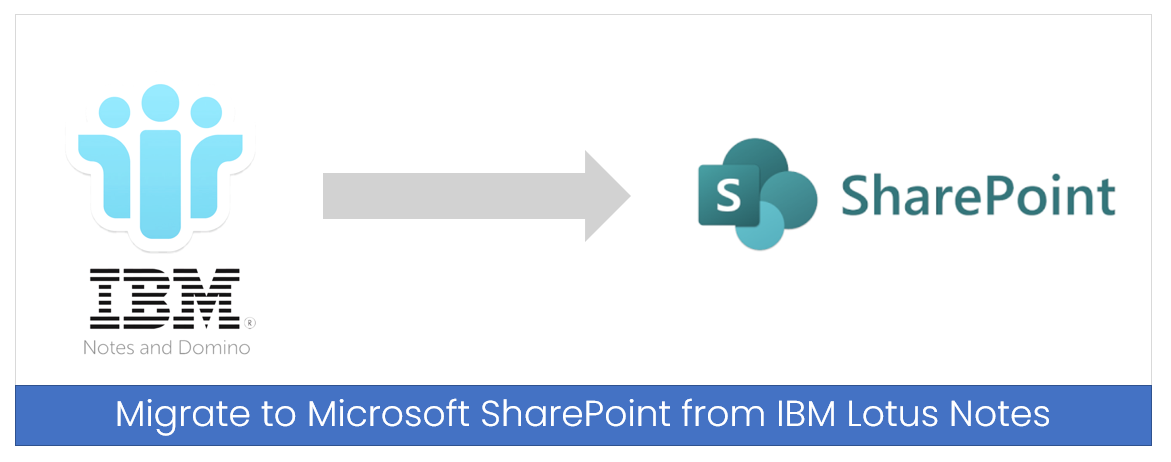
Lotus Notes is over a couple of decade-old collaboration tools. Lotus Notes, presently known as IBM Notes, is enterprise software. It is one-half of a collaborative client-server software platform. While Lotus Notes is the client part of the software platform, Lotus Domino is the server, currently known as IBM Domino is the email application from IBM. Many companies across the globe want to Migrate to Microsoft SharePoint owing to its better performance and multiple business automation options.
Lotus Notes is a workflow desktop application that provides instant messaging, email, calendars, blogs, personnel directories, and forums to organizations. It simplifies and enhances workplace collaboration, which is equipped with applications that can be used to enforce security, access and store information, and allow data replication.
Why Migrate to Microsoft SharePoint From Lotus Notes?
Many Organizations are opting to migrate from Lotus Notes and Domino to a more robust and flexible platform. What better choice than Microsoft. In recent times with SharePoint, Microsoft has offered a collaborative approach to enterprise. Following are a few pointers to explain this further:
Notes was an innovative application when introduced but could not evolve with the technology over time. As a result, over the past decade, no modification has been done compared to SharePoint.
Microsoft has been developing significantly with every release with SharePoint. They have constantly advanced and elevated their technology with time for all the products in the market. This has helped SharePoint to become a market leader in enterprise software.
Managing applications end to end. All organizations rely on data and reports for analyzing and making business decisions. So, the ability to process the insights into applications has become an indicator of efficiency and productivity.
Today’s market demand Agile and Flexible applications. They must support businesses in rapidly adapting to markets and customers and take advantage of all the benefits of rapid transformations.
Time demands efficiently building and revamping applications. Unfortunately, finding a resource that can support a lengthy development is hard. Hence, the only logical and strategic move will be to migrate to a low-code application such as Microsoft SharePoint.
Benefits to Migrate to Microsoft SharePoint:
Let’s discuss a few benefits of using Microsoft SharePoint, which can widen and ameliorate your organization:
Data Security:
All the industries and sectors adhere to strict regulatory requirements and guidelines. Users come with authorization and should not have access to all the data. There should be a measure for preventing the usage of essential data for specific users. SharePoint allows admins to specify security settings that comply with the company’s compliance regulations at every checkpoint. You can also set storage and auditing policies and actions to take when business records expire. This helps your organization maintain compliance, all while controlling and managing business-critical information effectively.
Even if your business doesn’t revolve around tight compliance measures, it’s still important to place controls on data access within your company. SharePoint allows you to set specific permissions that dictate control over the following entities:
- Sites
- Folders
- Lists
- Documents
- Web applications
Centralized Administration:
There might be a few times when you need to adjust the configuration. With such a vast platform, you might expect this process to be significant pain. However, SharePoint has a central administration console that makes this process easier. Authorized administrators can make all changes in a single centralized location rather than clicking around to multiple pages. On the console, you’re able to access, monitor, and update the following data:
- Application management features
- SharePoint farms
- System settings
- Backups and restorations
- SharePoint upgrades
- Security settings
- General application settings
This feature allows you to effectively maintain control over the entire SharePoint platform, regardless of how widespread yours is.
Document Management System:
Most of your employee’s time is spent reading and replying to emails daily, which tells us that data drive today’s workforce. Imagine doing this conventional, like Minutes of Meeting, Various Reports, Customer Requests, etc. This data could be from different departments, Projects, or Teams in different sizes and formats. It is a challenge to keep track of everything. The solution to this is the Document Management System(DMS). What could be better than Microsoft SharePoint for DMS? Being the Microsoft Product, it is well integrated with Microsoft Office Suite like Microsoft Excel, PowerPoint, Word, and Outlook, as well as Teams and Exchange. Users can also access line-of-business systems, including Microsoft Dynamics CRM. Also, back-end connections allow them to create personalized views and interactions with those systems.
Customization:
Standard SharePoint functionality is robust, and your teams might require specialized functions to perform their roles. If this is the case, SharePoint developers can easily build custom applications and connect them to the software. This means that your team members will always have instant access to the tools they need to do their job.
Collaboration:
Open and Seamless communication is one of the essence of a successful business. All members of your organization should understand how to communicate and collaborate. If they don’t have access to resources that facilitate this aim, it’s too easy for discord and disarray to emerge. This is especially true when two or more people simultaneously work on a single document. SharePoint features version controls that track every edit made to a document, the time it occurred, and the person responsible. Moreover, multiple users can access the file simultaneously to prevent rework. Co-workers can share files and updates in real-time, improving their collaborative efforts.
Conclusion
AscenWork Technologies specializes in Microsoft SharePoint Solution and emerged as one of the market’s leading Software development companies. So let us treat you with free Consultation for Microsoft SharePoint.