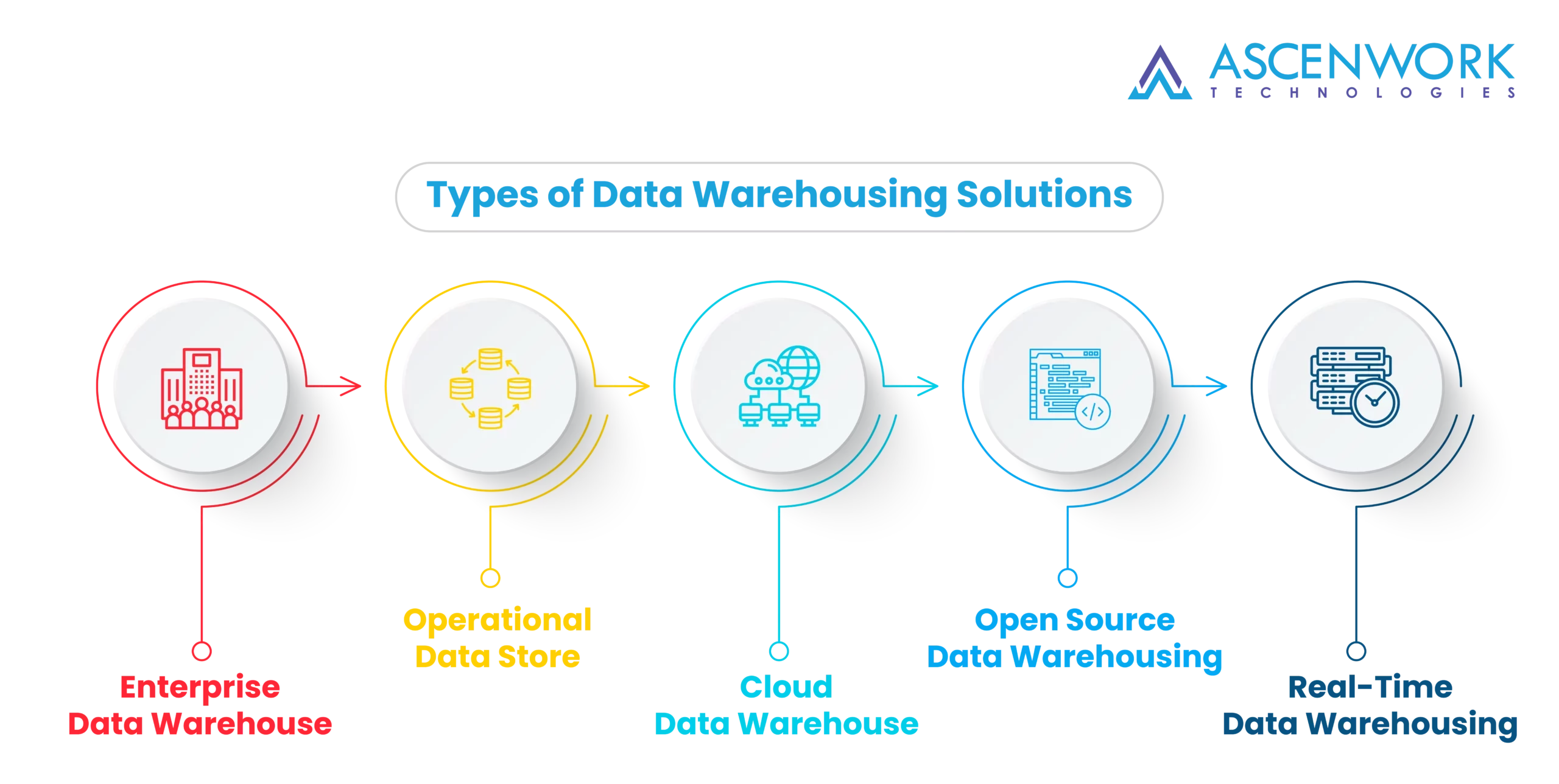In today’s tech-driven world, our lives are increasingly intertwined with mobile applications. Whether we’re shopping, socializing, or seeking information, we rely on apps to streamline our digital interactions. However, there’s a significant divide in the app ecosystem that has been a topic of debate for years – the gap between Web App vs Native App. In this article, we’ll delve into the differences, advantages, and challenges of both, and explore how developers and users can navigate this divide.
Understanding web appsand native apps
Web Apps and Native Apps are two different types of applications used for various purposes on smartphones, tablets, and computers. They serve different purposes and have distinct characteristics. Let’s delve into each of them to understand their differences and similarities
Applications
Independent
Download
Web apps
Operating System
App Stores
Functionality
Tools
Key Differences
Web apps
App Stores
Native apps
Development
User Experience (UX)
User Experience (UX) refers to the overall experience that a person has when interacting with a product, system, or service. It encompasses a wide range of factors and considerations that influence a user’s perception of the product, including their satisfaction, efficiency, ease of use, and emotional response. UX design is a multidisciplinary field that aims to create products that are user-centered and meet users’ needs and expectations.
User-Centered Design
UX design starts with a deep understanding of the target users. Designers research and analyze user behaviors, preferences, and pain points to create solutions that cater to user needs.
Usability
Usability is a critical aspect of UX. It assesses how easily users can interact with a product and accomplish their goals. Usable products are intuitive and require minimal effort to navigate.
Accessibility
Ensuring that a product is accessible to people with disabilities is an important part of UX design. Accessibility considerations involve making products usable for individuals with diverse needs.
Architecture
This involves organizing and structuring content and features in a way that makes sense to users. It helps users easily find what they are looking for and navigate through the product logically.
Visual Design
Visual design focuses on the aesthetics of the product. It includes elements like color schemes, typography, icons, and overall visual appeal. Good visual design can enhance user engagement and create a positive connection.
Interaction
IxD is about designing the interactive elements of a product, including buttons, menus, forms, and other user interface components. Effective interaction design ensures that users can perform actions and tasks without confusion.
User Research
UX designers often create prototypes or wireframes to test and refine design concepts. Iterative testing with real users helps identify and address usability issues.
Prototyping
UX designers often create prototypes or wireframes to test and refine design concepts. Iterative testing with real users helps identify and address usability issues.
Development and Maintenance
Offline Accessibility
Offline accessibility, also known as offline capability or offline mode, refers to a software or application’s ability to function and provide certain features or content even when it is not connected to the internet or a network. Offline accessibility is an important consideration for many types of applications, especially those used on mobile devices or in areas with unreliable or limited internet connectivity.