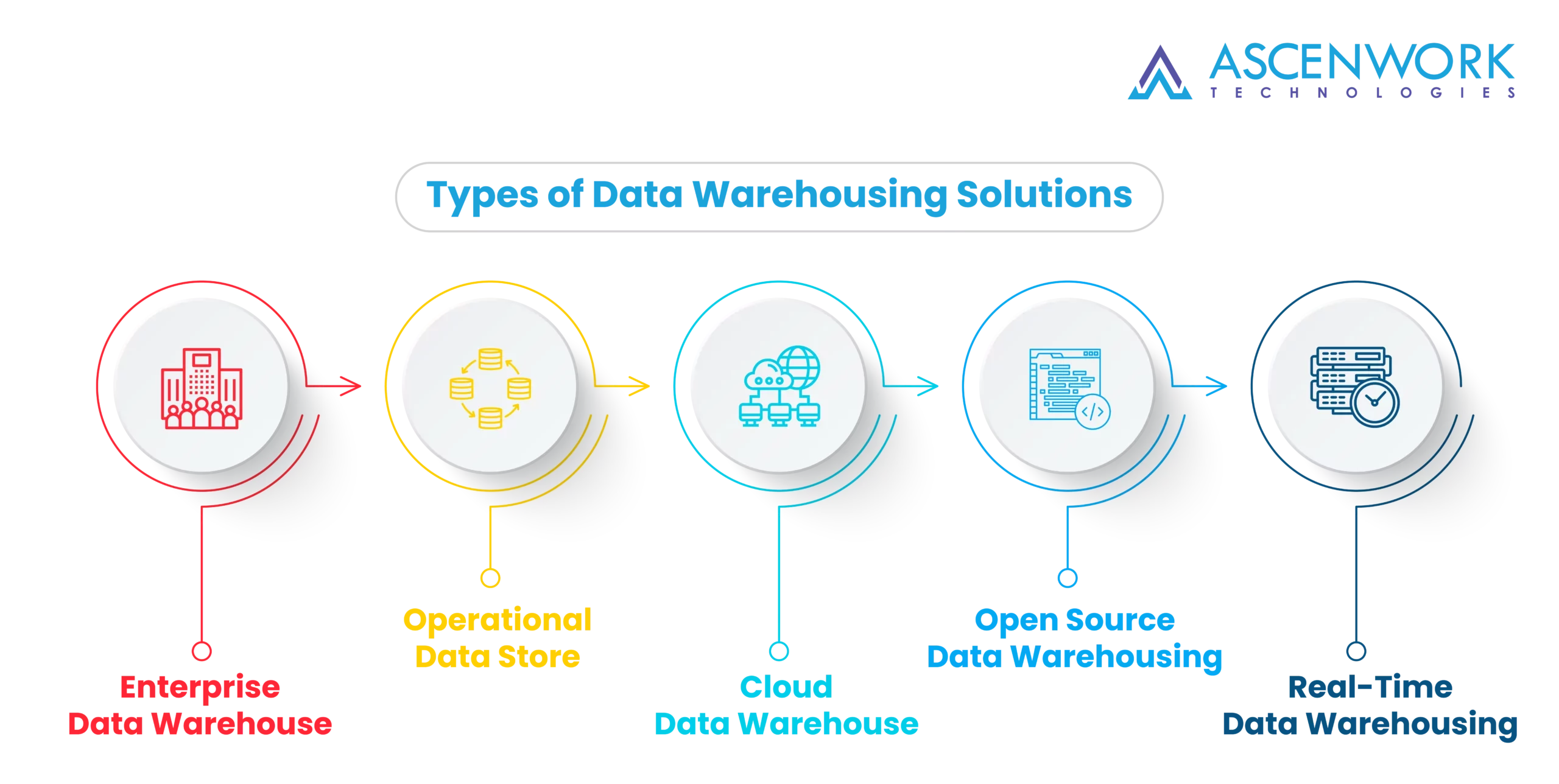In the digital age, businesses are constantly seeking ways to optimize their Power Platform workflows and streamline operations. One powerful solution gaining momentum is the integration of Power Platform for Business Process Automation (BPA). Let’s delve into the intricacies of this dynamic toolset, exploring how it can revolutionize your organization’s processes.
What is Power Platform Automation?
Understanding Business Process Flows in Power Platform
At the heart of Power Platform’s BPA capabilities lies Business Process Flows (BPFs). These guided workflows help organizations standardize and streamline their operations, ensuring consistency and efficiency across various tasks and departments.
Why Business Process Flows are Used
What Business Process Flows Can Do
Business Process Flows Integrated with Other Customizations
Business Process Flows Integrated with Other Customizations
Concurrent Process Flows
System Business Process Flows
Multiple Tables in Business Process Flows
Business Process Flows That Call a Workflow
Multiple Business Process Flows Available per Table
Control Which Business Process Flow Will Be Applied
Administrators have the flexibility to define rules and conditions for applying business process flows, ensuring that the right flow is triggered based on predefined criteria. This level of control enhances governance and ensures alignment with organizational objectives.
Power Platform automation is a comprehensive suite of tools designed to empower businesses in automating and optimizing their processes.
Business Process Flow (BPF) is a guided workflow within Power Platform that helps standardize and streamline organizational processes.
Power Platform comprises Power Apps, Power Automate, Power BI, and Power Virtual Agents.
Power Platform API provides programmatic access to Power Platform data and functionality, enabling integration with external systems and services.
Power Platform tools encompass a suite of applications and services aimed at building, automating, and analyzing business solutions.