Improving workflows and improving collaboration. Exploring SharePoint’s document management capabilities
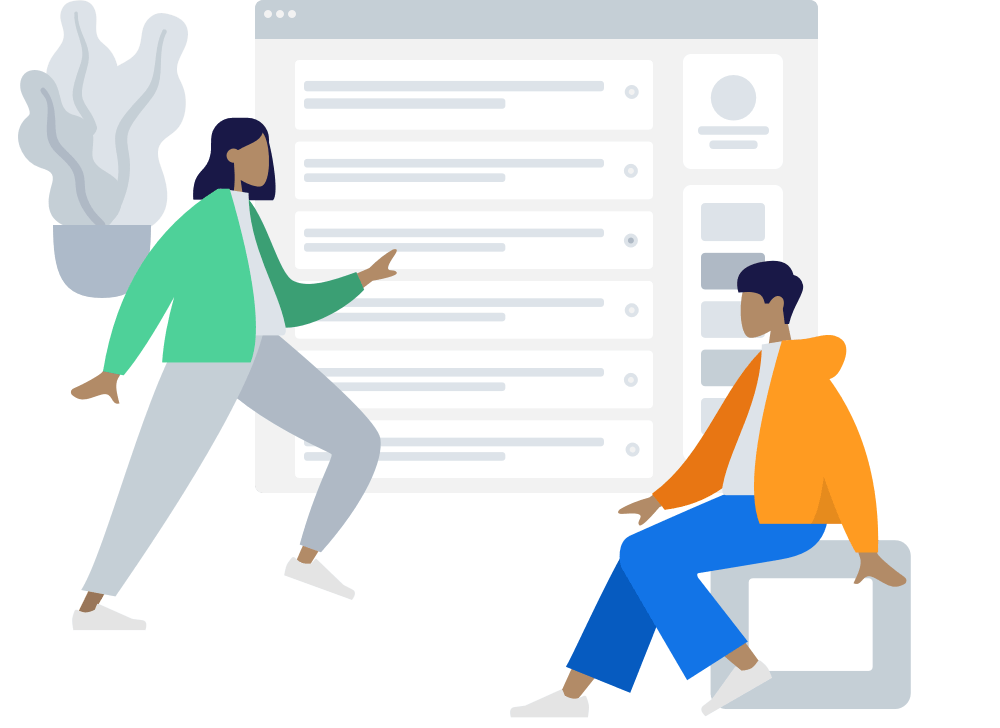
Project Details
Case Study
Industry
Environment
About Client
Lotus Technicals specializes in providing complete end-to-end turnkey solutions to the pharmaceutical industry, right from concept to commissioning. Their knowledge base comes over with 25 years of experience working in Pharmaceutical Engineering and complies with stringent requirements of Pharmaceutical Regulatory Standards. In addition, their engineering design team and project execution team have worked with multi-national pharma companies and are well versed in the dynamics of Pharmaceutical Engineering. At present, they are in a position with more than 20 years of experience to manage any pharmaceutical formulation project.

Contact us now for your SharePoint and Power Platform Requirements !
Challenges
Lotus Technicals has various departments and divisions in the organization. Document move from one department to another. There was no application or process to have all the documents in a centralized directory which can be tracked and managed. Duplication of documents was another major concern for the client. Lotus team managed all the documents on the file servers. They had to take data backup manually.
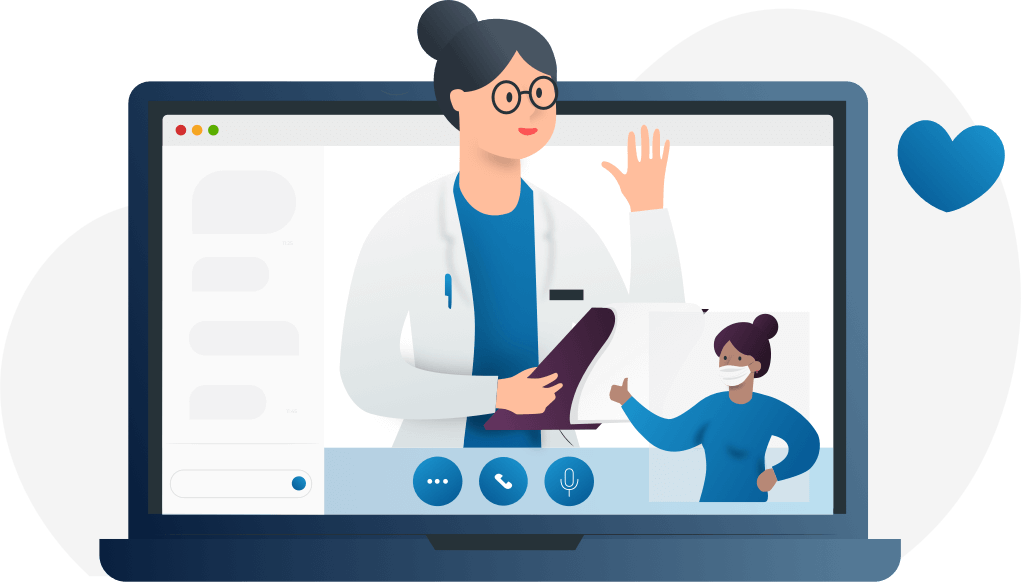
Solution
AscenWork developed a SharePoint-based Collaborative Document Management System to manage and store documents in a centralized directory. Users can share these documents across various departments/users and groups. Multiple users can work on these documents collaboratively with Microsoft Office Online. The system creates versions on the document and marks the changes done by the user capturing its timestamp. We also built a dynamic document renaming logic which helped in maintaining proper nomenclature to the document name. E.g., If the user uploaded a document called AscenWorkDocument.pdf and in the following folder structure:-Year/Department/Division. Then our system will rename the document name to 2020-Operations-Admin-AscenworkDocument.pdf.This process helped in standardizing the document naming at Lotus Technicals.
Results
With AscenWork’s SharePoint Collaborative Document Management System, Lotus Technicals could sort all their project document according to department and activity-wise under one project. With our unique file naming feature, they were able to bring uniformity, irrespective of the user uploading the file with different name software will formulate it. It will rename the file according to the condition given. This also helped them centralize the whole database. Other users could not view or edit any document from a security perspective until the creator selects which user should have what permissions.
Features and Benefits of SharePoint DMS
Tools and Technology
Check Out all Case Studies
Explore our showcase for innovative solutions and inspiring examples of success in action.

