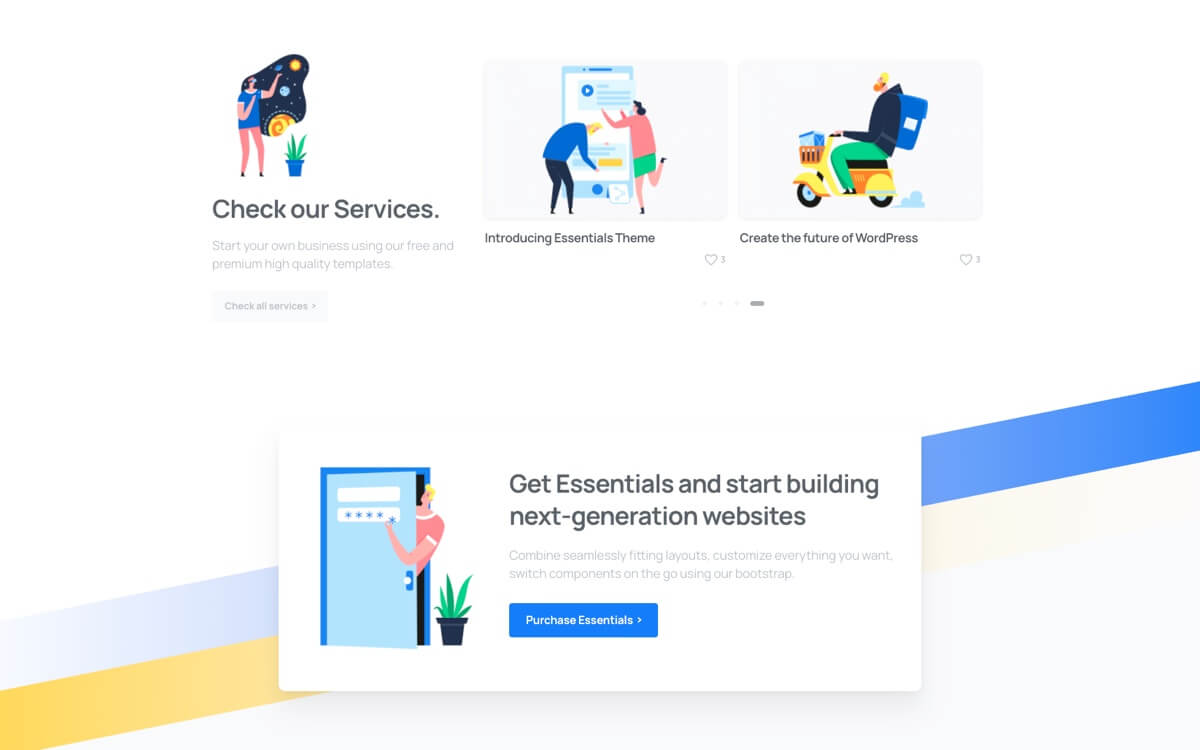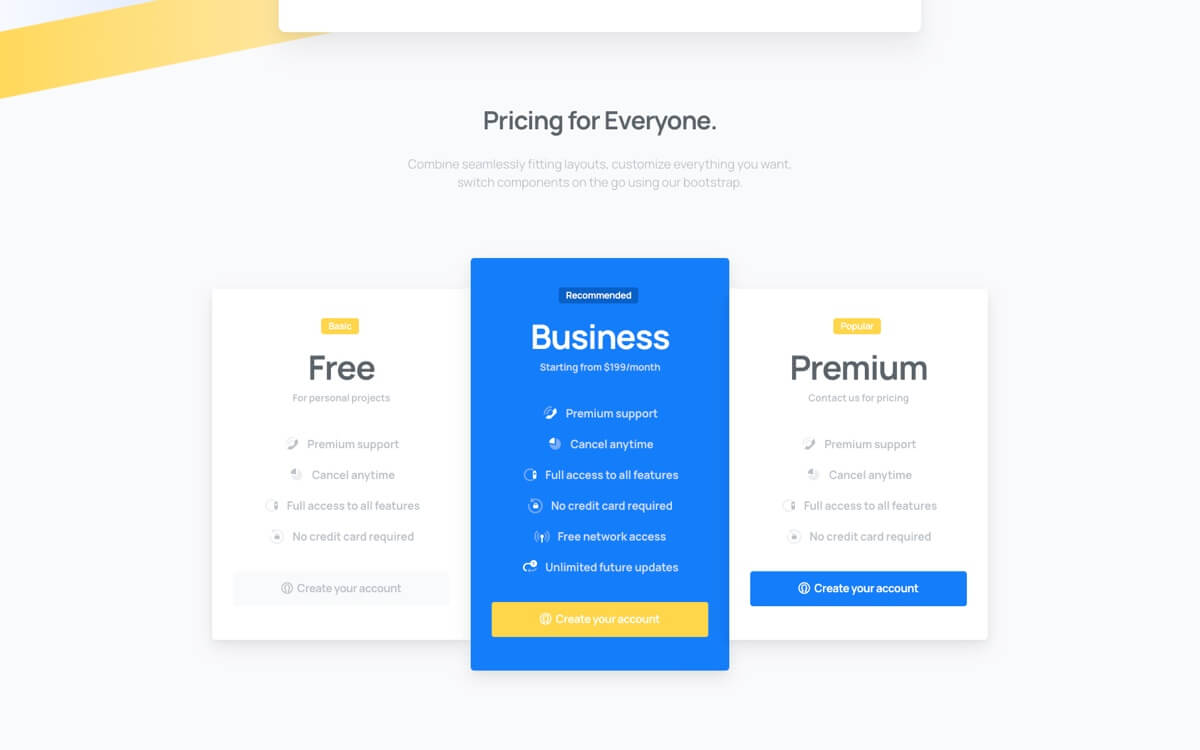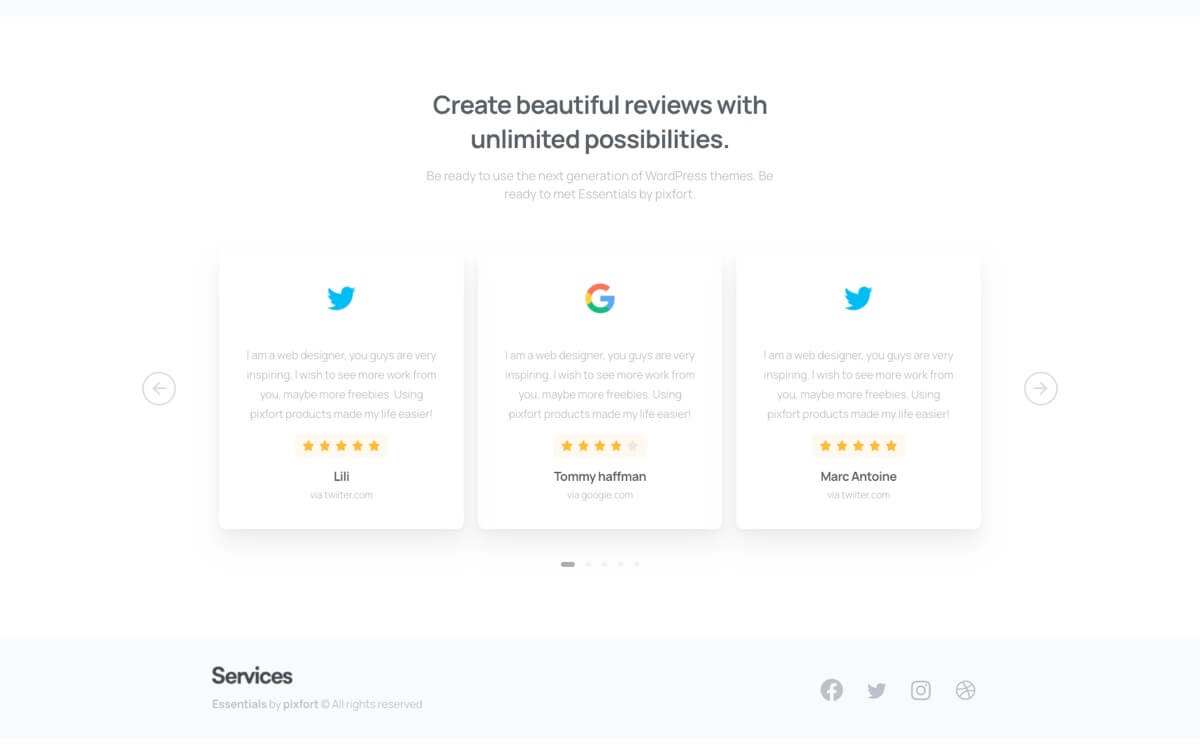Curious about How Our SharePoint services SharePoint services SharePoint services SharePoint services Can Help Your Business?
Interested in learning more about our SharePoint services? Discover the diverse range of SharePoint solutions we offer to our valued customers!
Document Management System Document Management System Document Management System Document Management System
SharePoint document management services encompass a range of features aimed at efficiently organizing, storing, sharing, and collaborating on documents within an organization. This typically involves capabilities such as version control, document libraries, metadata tagging, search functionality, access control, workflow automation, and integration with other Microsoft Office applications. SharePoint allows users to create, upload, and edit documents directly within the platform, facilitating real-time collaboration and ensuring that everyone has access to the most up-to-date information.
Team Sites and Collaboration Team Sites and Collaboration Team Sites and Collaboration Team Sites and Collaboration
SharePoint Team Sites and Collaboration services provide a comprehensive platform for team collaboration and project management within an organization. Team Sites are essentially shared workspaces where team members can collaborate on documents, manage projects, and share information seamlessly. These sites offer tools for document storage and sharing, allowing team members to upload, edit, and co-author documents in real-time. They also facilitate communication through integrated discussion boards, announcements, and newsfeeds, keeping everyone informed and engaged.
Content Management Content Management Content Management Content Management
SharePoint Content Management services encompass a wide range of features designed to facilitate the organization, storage, and retrieval of content within an organization. These services include document management, which allows for the creation, storage, sharing, and version control of documents, ensuring that team members can collaborate efficiently while maintaining document integrity. Additionally, SharePoint provides records management capabilities, helping organizations comply with legal and regulatory requirements by securely managing records throughout their lifecycle.
Business Intelligence Business Intelligence Business Intelligence Business Intelligence
SharePoint Team Sites and Collaboration services provide a comprehensive platform for team collaboration and project management within an organization. Team Sites are essentially shared workspaces where team members can collaborate on documents, manage projects, and share information seamlessly. These sites offer tools for document storage and sharing, allowing team members to upload, edit, and co-author documents in real-time. They also facilitate communication through integrated discussion boards, announcements, and newsfeeds, keeping everyone informed and engaged.
Search Search Search Search
SharePoint Team Sites and Collaboration services provide a comprehensive platform for team collaboration and project management within an organization. Team Sites are essentially shared workspaces where team members can collaborate on documents, manage projects, and share information seamlessly. These sites offer tools for document storage and sharing, allowing team members to upload, edit, and co-author documents in real-time. They also facilitate communication through integrated discussion boards, announcements, and newsfeeds, keeping everyone informed and engaged.
Workflow Automation Workflow Automation Workflow Automation Workflow Automation
SharePoint Team Sites and Collaboration services provide a comprehensive platform for team collaboration and project management within an organization. Team Sites are essentially shared workspaces where team members can collaborate on documents, manage projects, and share information seamlessly. These sites offer tools for document storage and sharing, allowing team members to upload, edit, and co-author documents in real-time. They also facilitate communication through integrated discussion boards, announcements, and newsfeeds, keeping everyone informed and engaged.
Security and Compliance Security and Compliance Security and Compliance Security and Compliance
SharePoint Team Sites and Collaboration services provide a comprehensive platform for team collaboration and project management within an organization. Team Sites are essentially shared workspaces where team members can collaborate on documents, manage projects, and share information seamlessly. These sites offer tools for document storage and sharing, allowing team members to upload, edit, and co-author documents in real-time. They also facilitate communication through integrated discussion boards, announcements, and newsfeeds, keeping everyone informed and engaged.
Customization and Development Customization and Development Customization and Development Customization and Development
SharePoint Team Sites and Collaboration services provide a comprehensive platform for team collaboration and project management within an organization. Team Sites are essentially shared workspaces where team members can collaborate on documents, manage projects, and share information seamlessly. These sites offer tools for document storage and sharing, allowing team members to upload, edit, and co-author documents in real-time. They also facilitate communication through integrated discussion boards, announcements, and newsfeeds, keeping everyone informed and engaged.